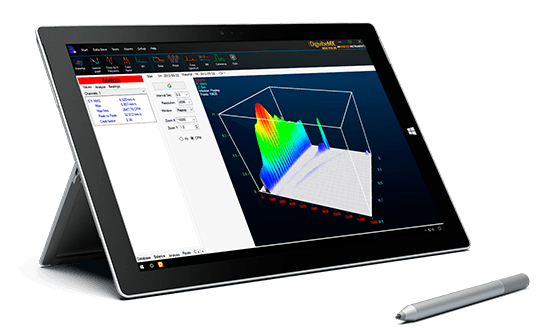
DigivibeMX M20 vibration analyzer
The DigivibeMX M20 vibration analyzer most advanced functions in the market. With its intuitive interface you can make simple vibration analysis as well as complex 3D ODS vibration simulations. DigivibeMX M20 vibration analyzer is your best tool for predictive analysis and diagnosis for your machinery.
Envelope Alarms
The Envelope Alarms give you the ability to visualize the machine health at first sight according to 4 categories (Velocity, Acceleration, Displacement, Envelope) for each Axis (H, V, A) from each Point of any Machine.
Multi-language Support
DigivibeMX® 10 supports more languages. Now it’s available in 4 languages: English, Spanish, Turkish, French and Chinese*.
This new feature allows to download new Language Packages or Update current ones.
*Coming soon.
Real 3D Waterfall
A waterfall is a time-varying spectral representation (forming a 3D plot) that shows how the spectral density of a signal varies with time. In DigivibeMX M20 the new Real 3D waterfall tool which can be easily created and rotates when dragging the mouse over the graph like in common 3D software.
3D ODS Analysis
ODS Analysis is now an easy task to perform. Goodbye to complex drawing interfaces and complex calculations; just create your 3D model in your favorite 3D software (3DS Max, Blender, Solid Works etc) and import it into the software to make a custom ODS analysis.
Once you have your drawing you only have to open a new route analysis and follow the points one by one to complete the analysis. The phase analysis for 3D simulations will also calculate Coherence between signals as well as Cross Power and Frequency Response to be sure that all recording are coherent.
FFT Spectra
Most of spectral tools in DigivibeMX M20 vibration analyzer are based on the FFT algorithm, with a frequency range capable of measuring low speed (1 Hz) up to speeds of 10 kHz. The accuracy of the spectrum varies according to the needs, reaching many millions of resolution lines. Furthermore, its main purpose is to transform the signal from its time-domain representation to the frequency-domain representation. As a result, to identify different phenomena such as harmonics, electrical noise, etc.
Measuring Units: G, mm/s, µm
Available Windows: Hanning, Rectangular, Blackman, Four, Six and Eleven, Term Cos Sum, Hamming, Bartlett, Kaiser, Flaptop
Machines Database
DigivibeMX M20 allows you to save all your machines features in order to make route analysis. Such information is:
General Information: Name, Area & Company, Measurement Points, Coupling Joint, ISO Class
Specific Information: Picture or preloaded image, RPM, Bearing Name and Dimensions (+20000 bearing database), Bearing frequencies, Gear Frequencies, Alarm Frequencies
Predictive Analysis Tools
DigivibeMX M20 vibration analyzer allows the user to perform predictive analysis of any machine located in the Machines Database while in the field. Additionally, switching routes on the fly or performing off route analysis is accomplished with ease.
Tendency Curves: Velocity, Acceleration and Acceleration Envelope
Cascade Spectra: Velocity, Acceleration and Acceleration Envelope
Additionally, these tools permit to evaluate the evolution of vibrations produced by usual causes such as unbalance and electric noise. Also by bearing defects and gearboxes.
Bearings Database
DigivibeMX M20 has an expandable database with information of more than 20000 bearings. The available data for each one is:
General Information: number and type, internal / external diameter, width, static & dynamic load rating, fatigue load limit, reference & limit speed, mass, step diameter, number of rolling elements & its diameter, pitch angle.
Frequencies Calculator: Inner Race defect, outer race defect, rolling element defect, rolling element speed and cage defect
Dual Channel Functions
First of all dual channel analysis has huge advantages because it allows obtaining information that could not be acquired with a single channel analysis. Additionally, dual channel measurements speed up the data collection process.
- Orbits
- Bode Diagram
- Cross Power Spectrum
- Frequency Response Function and Coherence Function
Advanced Functions
- The advanced vibration analysis allows the diagnose of complex failures, relation between points, vibration modes and structure analysis. DigivibeMX M20 vibration analyzer has tools to export to universal file formats such as UFF58 and ASCII that may be used in other vibration analysis applications (such as ODS, Operating Deflection Shapes).
Spectrogram
- A spectrogram is a time-varying spectral representation (forming an image) that shows how the spectral density of a signal varies with time. The horizontal axis represents time, the vertical axis is frequency. Furthermore, a third dimension indicating the amplitude of a particular frequency at a particular time is represented by the color intensity of each point in the image. Also, it’s commonly used to find critical and natural frequencies.
Cross Power Spectrum
- Or spectral density is a mathematical function that shows the distribution of the power or energy in a specific frequency range.
Frequency Response Function (FRF)
- It’s the quantitative measure of the output spectrum of a system or device in response to a specific stimulus.
Coherence Function
- First, when interfering, two waves can add their amplitudes to create a greater amplitude wave than the first 2 (constructive interference). Additionally, subtract from each other to create a wave with less amplitude (destructive interference), depending on their relative phase. Finally, two waves are coherent if they have a constant relative phase.
Crest Factor
- The crest factor is a waveform measurement, calculated using the waveform peak amplitude divided by the waveform RMS value. Additionally, it’s used to measure the ratio of the peak power level to the time averaged power level.
For more information about Condition Monitoring Analytics and our line of Vibration Data Collectors; contact us today!
